



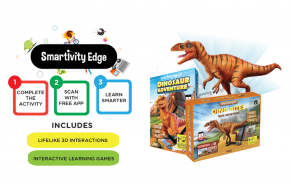
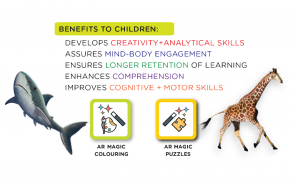


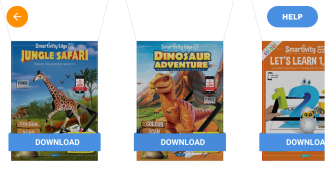
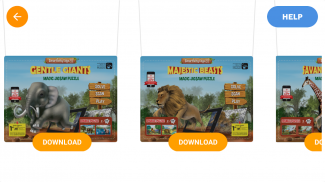
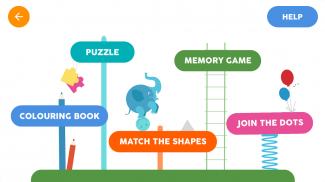
Smartivity Edge

Smartivity Edge का विवरण
Download free Smartivity EDGE App to transform traditional coloring activity into a magical experience filled with interactive learning for children.Inspire wonder. Fuel curiosity. Be amazed. A pink lion, a purple gorilla, a yellow elephant… Give wings to your li’l one’s imagination. And watch their unique creations come to life in a jiffy.
Learning has never been so much fun. Smartivity EDGE App brings coloring sheets to life, in the same colors that kids have painted them with.
This app works in tandem with Smartivity Edge Coloring Sheets Pack. You can purchase Smartivity Edge Sheets in your nearest toy stores or though www.smartivity.in/edge. Use the Smartivity pencil colors which comes with the sheet to bring your coloring to life.
Smartivity EDGE App’s cutting edge image and texture recognition algorithm identifies the colors filled by your li’l one and displays their creations in dazzling details. The interactive features of the app are designed to introduce new concepts and reinforce familiar concepts in a fun and playful way. Each sheet comes with its own unique experience and learning. The attractive interface and unique learning exercises will encourage your child to complete them to discover the Augmented Reality wonders hidden in each sheet.
Smartivity EDGE is powered WowFlux Interactive
HOW TO USE:
COLOR the Smartivity EDGE coloring sheet.
PLACE the coloring sheet on a flat surface.
DOWNLOAD the free Smartivity EDGE app.
PRESS the Play button.
SELECT the coloring sheet on the app.
HOLD the smartphone/tablet with camera facing the sheet.
SCAN the colored sheet and match the corners of the sheet with the corners.
ALIGN the corners of the coloring sheet with the corners on the app screen.
WATCH the coloring sheet come to live in the same colors that have been filled in.
TIPS:
Please ensure that you are connected to the Internet while using the app.
Use of pencil colors or crayons for best results. It ensures that each stroke and detail is rendered in the virtual model.
Works best in ambient light to capture the true colors as that on the coloring sheet.
Hold the camera in a steady and straight position, making sure that the it is just close enough to align the corners of the sheet with the corners in the camera feed.
Allow the app a few seconds to recognize the page.
FEATURES:
The characters on the sheet are displayed in the exact same colors as painted by your child.
Loaded with Augmented Reality enabled 3D interactive features.
Each sheet comes with its own set of interactive, rich-media learning features.
You can take pictures of the Augmented Reality characters rendered by the app by simply tapping on the screen.
Smartivity mascots Jay and Ria take your child on an exciting learning adventure as they explain basic concepts, share facts and encourage your li’l one to interact with learning based games.
</div> <div jsname="WJz9Hc" style="display:none">Children.Inspire आश्चर्य के लिए इंटरैक्टिव सीखने से भरा एक जादुई अनुभव में पारंपरिक रंग गतिविधि को बदलने के लिए मुक्त Smartivity धार एप्लिकेशन डाउनलोड करें। ईंधन जिज्ञासा। चौंकना। एक गुलाबी शेर, एक बैंगनी गोरिल्ला, एक पीला हाथी ... अपने Li'l एक कल्पना को पंख दे। और उनके अद्वितीय कृतियों को एक पल में जीवन के लिए आते देखते हैं।
लर्निंग इतना मज़ा कभी नहीं किया गया। Smartivity धार एप्लिकेशन के बच्चों के साथ उन्हें चित्रित किया है कि एक ही रंग में जीवन के लिए रंग की चादरें, लाता है।
यह एप्लिकेशन Smartivity एज रंग शीट्स पैक के साथ मिलकर काम करता है। आप अपने निकटतम खिलौना स्टोर में या www.smartivity.in/edge हालांकि Smartivity एज शीट्स खरीद सकते हैं। जीवन के लिए अपने रंग लाने के लिए पत्र के साथ आता है जो Smartivity पेंसिल रंग का प्रयोग करें।
Smartivity एज अनुप्रयोग के काटने के किनारे छवि और बनावट मान्यता एल्गोरिथ्म अपने Li'l एक ने भरा रंग दिखाता है और चमकदार विवरण में उनकी कृतियों को प्रदर्शित करता है। एप्लिकेशन के इंटरैक्टिव सुविधाओं नई अवधारणाओं को लागू करने और एक मजेदार और खिलाड़ी तरह से परिचित अवधारणाओं को सुदृढ़ करने के लिए तैयार कर रहे हैं। प्रत्येक चादर का अपना अनूठा अनुभव और सीखने के साथ आता है। आकर्षक इंटरफेस और अद्वितीय सीखने अभ्यास एक चादर में छिपा संवर्धित वास्तविकता चमत्कार की खोज करने के लिए उन्हें पूरा करने के लिए अपने बच्चे के लिए प्रोत्साहित करेंगे।
Smartivity धार WowFlux इंटरएक्टिव संचालित है
का उपयोग कैसे करें:
Smartivity धार रंग शीट रंग।
एक सपाट सतह पर रंग शीट रखें।
मुक्त Smartivity धार एप्लिकेशन डाउनलोड करें।
प्ले बटन दबाएँ।
एप्लिकेशन पर रंग शीट का चयन करें।
कैमरा चादर का सामना करना पड़ के साथ स्मार्टफोन / टैबलेट पकड़।
रंगीन चादर स्कैन और कोनों के साथ चादर के कोनों मेल खाते हैं।
एप्लिकेशन स्क्रीन पर कोनों के साथ रंग की चादर के कोनों संरेखित करें।
में भर दिया गया है कि एक ही रंग में रहने के लिए आए रंग शीट देखो।
टिप्स:
एप्लिकेशन का उपयोग करते समय आप इंटरनेट से जुड़े हुए हैं कि सुनिश्चित करें।
अच्छे परिणाम के लिए पेंसिल रंग या crayons का प्रयोग करें। यह प्रत्येक स्ट्रोक और विस्तार आभासी मॉडल में गाया जाता है कि यह सुनिश्चित करता है।
रंग शीट पर उस के रूप में असली रंग पर कब्जा करने के परिवेश प्रकाश में सबसे अच्छा काम करता है।
यह कैमरा फ़ीड में कोनों के साथ चादर के कोनों के लिए पंक्ति में अभी काफी करीब है, यकीन है कि एक स्थिर और सीधी स्थिति में कैमरा पकड़।
पेज को पहचान करने के लिए एप्लिकेशन कुछ सेकंड के लिए अनुमति दें।
विशेषताएं:
अपने बच्चे द्वारा चित्रित के रूप में चादर पर अक्षर सटीक एक ही रंग में प्रदर्शित कर रहे हैं।
संवर्धित वास्तविकता से भरा हुआ है 3 डी इंटरैक्टिव सुविधाओं सक्षम होना चाहिए।
प्रत्येक पत्रक इंटरैक्टिव, अमीर मीडिया सीखने सुविधाओं के अपने स्वयं के सेट के साथ आता है।
आप बस स्क्रीन पर दोहन द्वारा एप्लिकेशन द्वारा प्रदान की गई संवर्धित वास्तविकता पात्रों की तस्वीरें ले सकता है।
Smartivity वे बुनियादी अवधारणाओं, शेयर तथ्यों को समझाने और खेल आधारित सीखने के साथ बातचीत करने के लिए अपने Li'l एक को प्रोत्साहित करने के रूप में जे और रिया एक रोमांचक सीखने साहसिक पर अपने बच्चे को ले mascots।</div> <div class="show-more-end">

























